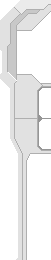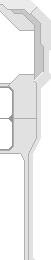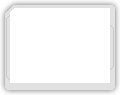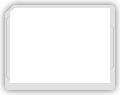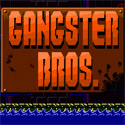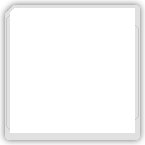Gangster Bros
|
|||
|
Controls:
Mouse - Aim Left-click - Shoot Left/right arrows or AD - Move Up arrow or W - Jump Down arrow or S - Duck M - Toggle music
Level Editor:
Q: How do I place objects in the editor? A: Select the type of object you want (terrain, enemy, or item), cycle through the different objects with the arrows, and click the create button to create that object. Q: How do I control these objects? A: Use the three methods: drag, type, and remove. -Drag mode allows you to move and place objects along the grid. -Type is used to replace an object with another object. It's used as a "paste" tool. -Remove mode is used to delete objects within the map. Q: How do I change backgrounds? A: There are several predefined backgrounds. Use the arrows in the top middle area to change the background image and color. Q: How do I test my level? A: Click the play button in the top right corner. Q: How do I exit test mode? A: Press "Q" to exit test mode and return to the editor. Q: How do I save and load my levels? A: The save button will save the current level into memory in one of five slots and can be loaded. To share a level, use the export button to generate the level's code. The text will appear in the box to the right of the export button. Select all and copy/paste it into something like Notepad for later use. To load a level, paste your exported code into the import text box and select import. Q: Where are the exit pipes? A: They're the last 8 tiles under terrain. Don't place more than one in your level or else you'll get weird results. Passwords: Levels: 1 - lake 2 - shop 3 - mountains 4 - forest 5 - sewer 6 - beach 7 - courtyard 8 - castle 9 - boss Cheats: God Mode - "godmario" Infinte Ammo - "duckhunt" Infinte Lives - "getalife" Download SWF |
|
||