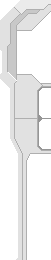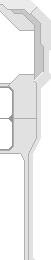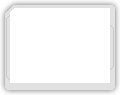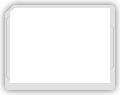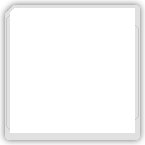Magic Pen
|
|||
|
Use the mouse to draw an object. You cannot draw inside other objects. Draw a circle by holding the left mouse button. You can use pins and hinges to link two objects together.
Hold S and click inside an object to draw a pin. Draw a second object on top of the pin to link the two object together. Hold D to draw a hinge. It works the same as with a pin, except that now the two objects can rotate with respect to each other. To erase a single object hold down A as you left click a shape. Press space to restart the level.
The shapes that you draw are affected by gravity, friction and inertia. Use these properties in your advantage.
The red ball (or red square in some levels), is the object that collects the flags. Draw the objects in such a way that they push the ball in the desired direction. Download SWF |
|
||